
As many of our readers will know, two years ago we launched our responsive website, which means that it automatically adapts to the screen size of the device you are using.
Responsive sites provide a better user experience whether you are visiting via a smartphone, tablet, laptop or desktop computer which is very important as almost 58% of visits to alderleyedge.com now take place on handheld devices.
With the launch of the responsive website this meant there was no need to use the alderleyedge.com app, parts of which have not been updated in the past two years. However some of our users have continued to view the site via the app.
Therefore this article is a gentle reminder that alderleyedge.com is best viewed via the unified responsive website, irrespective of device, as this provides mobile users with the same convenient access to all articles, past and present, features such as full photo galleries and the ability to comment - which are not available via the app.
Add alderleyedge.com to your home screen.
If you would like access to alderleyedge.com via the screen of your phone all you need to do is go to the safari browser and type alderleyedge.com into the bar. Once you are on the website, click on the action symbol at the bottom of the page, which is a square with an arrow pointing up. Then click on the 'Add to Home Screen' button and then click on 'Add'. This will put an alderleyedge button on your home screen in the same way that an app does.

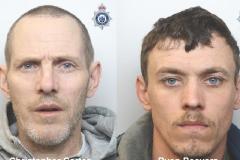




Comments
Here's what readers have had to say so far. Why not add your thoughts below.
I could not work this out ..... Responding within minutes. Such a great web site in all ways. Much appreciated.