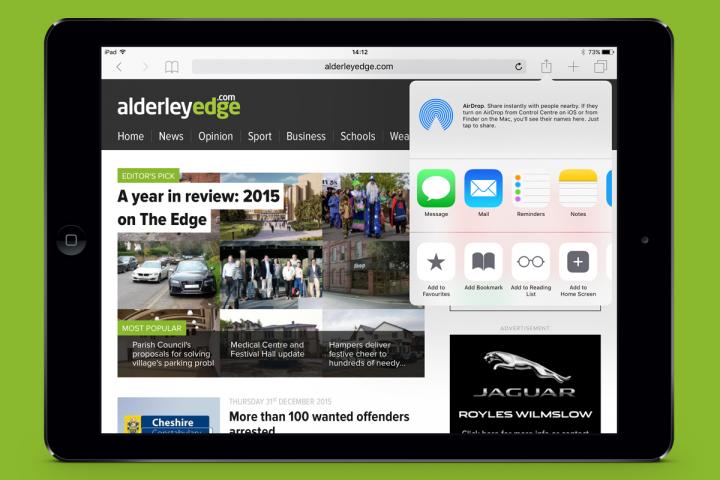
As many readers will be aware our alderleyedge.com App stopped working a couple of months ago.
We stopped supporting the App two and a half years ago when we launched our responsive website, as this automatically adapts to the screen size of the device you are using.
The responsive website provides mobile users with access to all articles, past and present, features such as full photo galleries and the ability to comment - which were not available via the App.
Your phone or tablet's home screen isn't just for apps, you can also pin your favorite websites to your home screen so you can quickly access them.
It takes just four steps to add an alderleyedge.com button to your home screen, so you can access the site with a single click, and it will work in much the same way as the App but provide access to more content.
1. Go to safari on your phone or tablet and type alderleyedge.com into the browser bar.
2. When you are on the alderleyedge.com website press the action button - shown at the top right of the image above - the action button is the square with an arrow coming out the top.
3. Then press 'Add to Home Screen'.
4. Then press 'Add'.
You should now have a button on your home screen, in the same way that the App appeared.







Comments
Here's what readers have had to say so far. Why not add your thoughts below.
Just a bit of feedback
Fraser
You can then access alderleyedge.com at a single click, just like the App, so you can browse when you have a spare minute.
Somehow I think I should have known about it long ago, but I've since shared it with others and now been able to add a number of other sites that didn't have an App!!
Could this be a regular feature I wonder?